Enterprise application
In order to enable an integration between the
The fallback content to display on prerendering
and Microsoft Entra ID (Azure AD) / Microsoft Graph, an enterprise application needs to be created.
First, head to the Microsoft Entra admin center, select Applications → Enterprise applications and click the New application button.
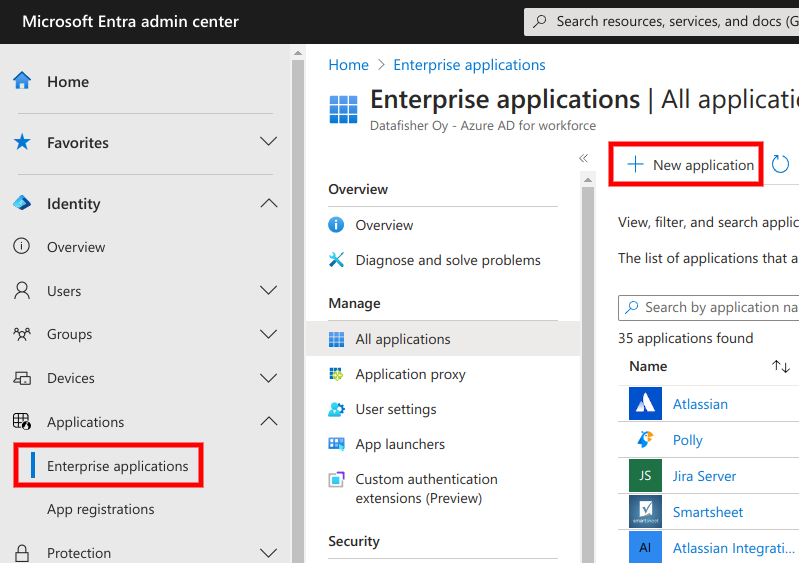
Next, click on the Create your own application button.
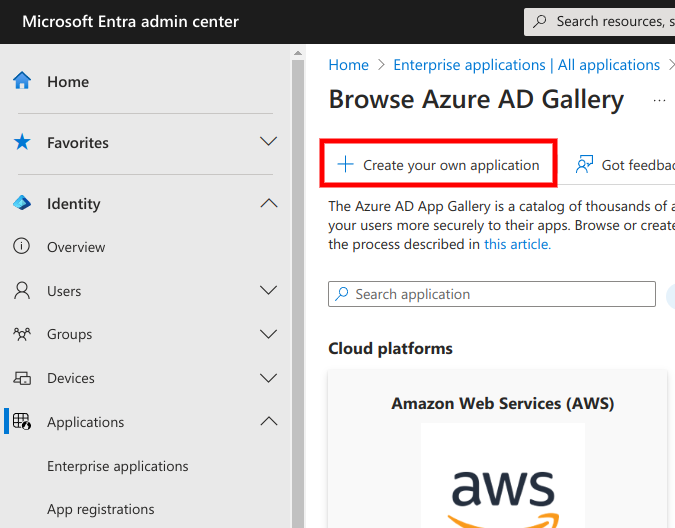
Finally, name the app Datafisher LMS, select Integrate any other application you don't find in the gallery (Non-gallery) and press Create.
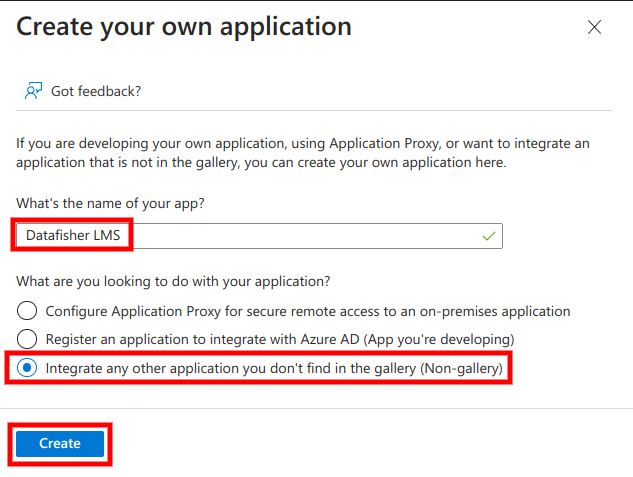
Now continue with setting up single sign-on and user data import.