Roles
Navigate: Permissions > Roles
On the "Roles" tab you can see all the already existing roles, edit them and create new ones.
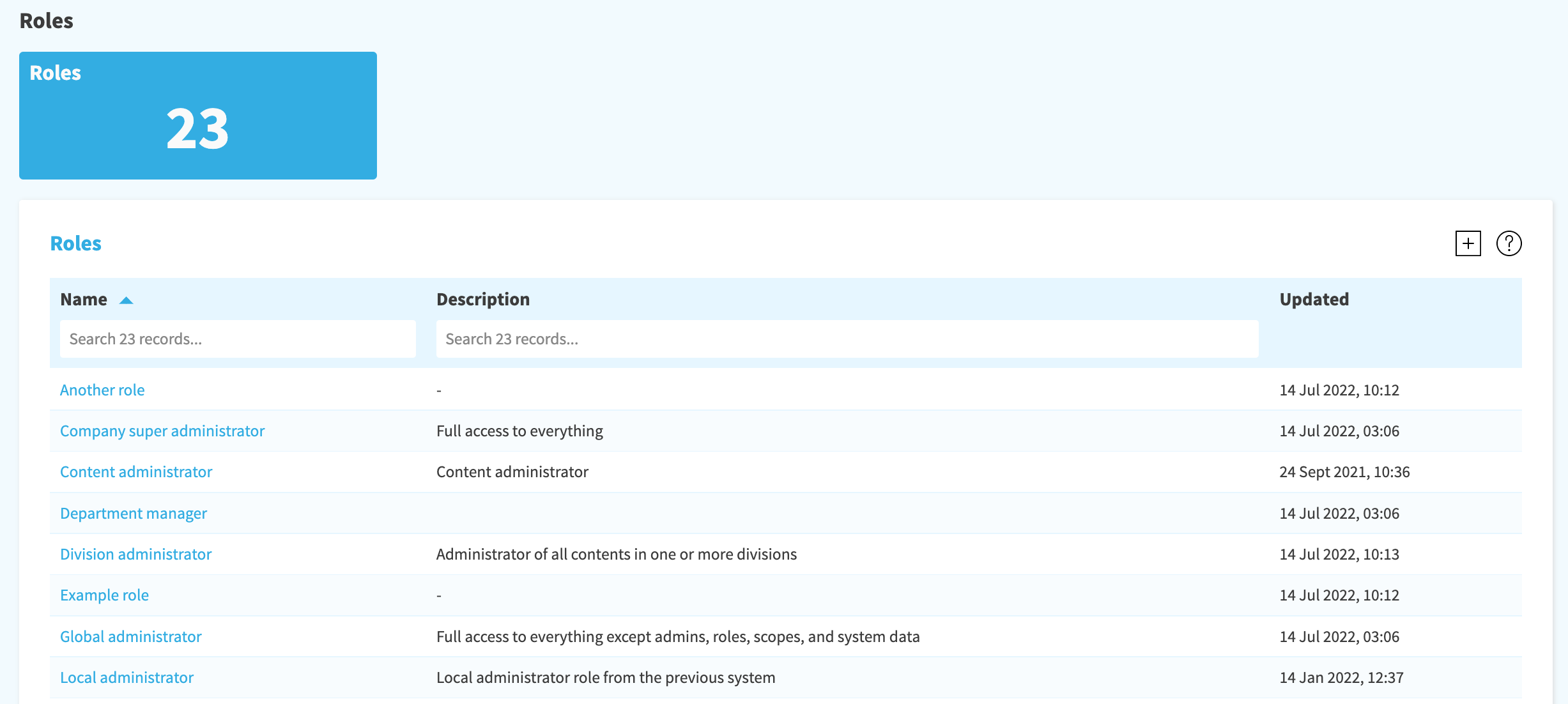
What are roles?
Roles are a collection of permissions. Instead of assigning permissions directly to an administrator the relevant roles should be created and those assigned instead.
Why roles are important?
Roles allow to easily assign the same permissions to several users at once. In case of absence or change of position, it is a lot faster to remove the role from the previous administrator and grant it for the next admin, instead of assigning every permission individually. When using roles, it is also easy to see which roles exist in the system and who are assigned to these (for example who is in charge of which content).
It might seem a lot of work but creating a role does not take any longer than granting permissions directly and the benefits roles provide are significant. Managing a role works exactly like managing the permissions of an administrator. In fact, technically they are the same thing.
How to add a new role?
Navigate: Permissions > Roles > + icon
When creating roles, the same attributes are used as when creating an admin user. You can read more on the "Admins" -page.
You can also assign other roles within the role. For example, if you want a role for admins who manage all the contents and employees of Nordic Countries, you could assign already existing roles of adminstrators that can manage Finland, Sweden etc.