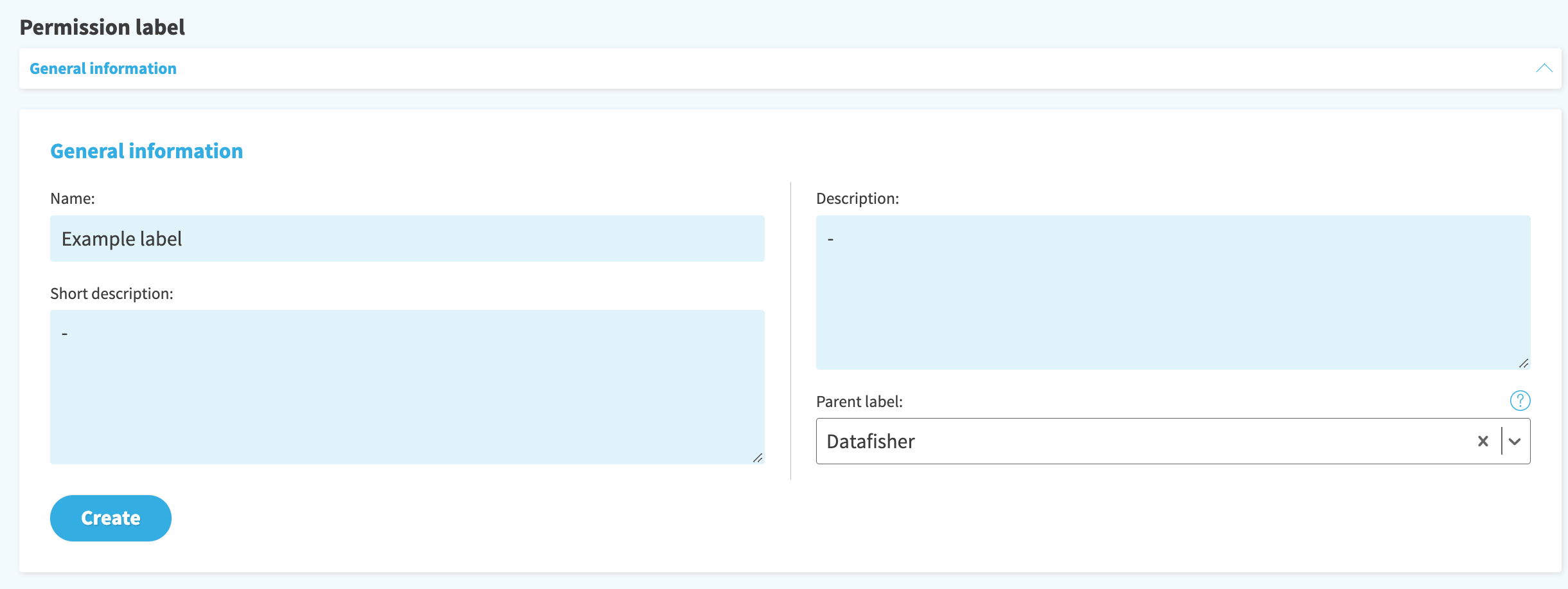Permission Labels
Permission labels
Here you can see already existing permission labels, or you can add a new label.
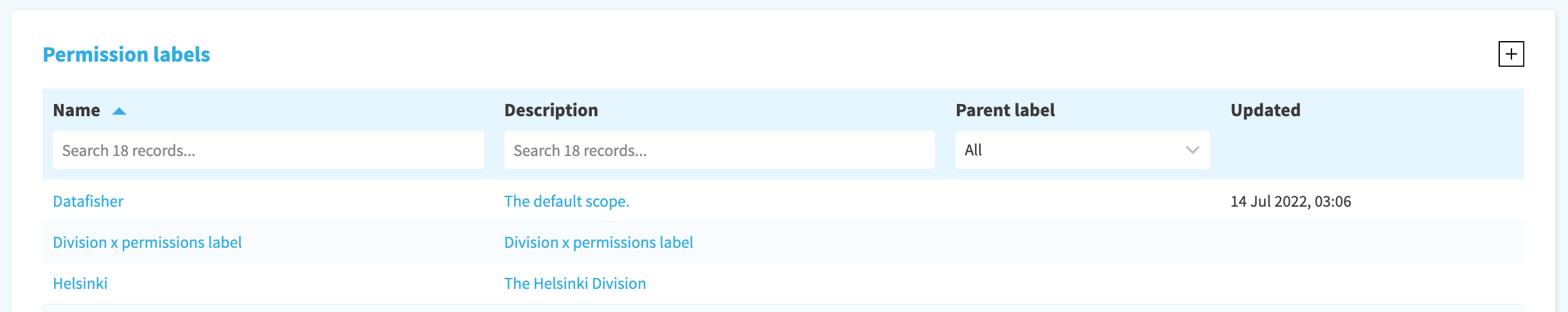
What are permission labels?
Permission labels are used to categorize entities (courses, quizzes, messages, checklist templates, categories, user groups, administrators, and roles). These are used for permission management, as these set the scope (extent of influence) of the permissions which are granted to an administrator.
Permission labels are predefined and hierarchical. If you somebody has a scope set to a certain label, this would include also all the parent labels of it, if there are some. For example if an user has a scope set to "Datafisher → Mandatory trainings", the user would also see contents that have only "Datafisher" as the permission label.
How to add a new label?
Navigate: Permissions > Label > + icon
Fill general information and add a parent label. Any permissions granted to the parent label will also apply to this one.