My Direct Reports
On this page you can review training performance and activity of your team members, and approve completions or
In this section
- Getting started (this page) – get started with My Direct Reports.
- Team overall performance dashboard (see below)
- Team members table (see below)
- Team member's detailed information (see below)
- Course detailed information (see below)
- Needing Attention – review the Needing Attention trainings (waiting for approval, expired completions, not started, etc.)
- Delegate permissions - delegate your permissions to someone else.
Team overall performance dashboard
At the top of the page, the
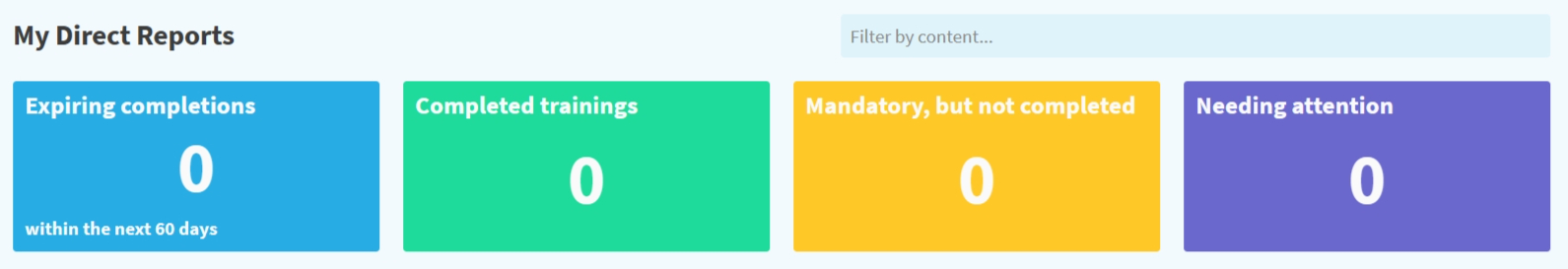
- Expiring completions - the amount of upcoming expirations within the next 60 days
- Completed trainings - the amount of trainings completed by your team members
- Mandatory, but not completed - the amount of mandatory trainings that were not yet completed
- Needing attention - the overall amount of the The fallback content to display on prerenderingthat require attention/action. Click on the box to reach the Needing attention page
Team members table
This table present a list of your team members and their training activity.
Columns
Name - the name of the team member
Waiting for approval - amount of
The fallback content to display on prerenderingwaiting for approvalExpiring - amount of upcoming expirations
Mandatory:
amount of mandatory
The fallback content to display on prerenderingthat were not started yetamount of started/completed mandatory
The fallback content to display on prerenderingRecommended:
amount of assigned recommended
The fallback content to display on prerenderingthat were not started yetamount of started/completed recommended
The fallback content to display on prerenderingOptional:
amount of started/completed optional
The fallback content to display on prerenderingTarget - the annual training target of the user
Last activity - the last date of user activity
Actions
- Click on a team member's name to review the user's learning activity and information in detail (see below)
Team member's detailed information
To review a team member's information in detail, click on the user's name in the team members table.
In this section
- Dashboard - review the team member's dashboard
- Learning activity - review the learning activity and the needing attention The fallback content to display on prerenderingof the team member
- User information - review the team member's information and annual training target
Dashboard
At the top of the page, the

- Expiring completions - the amount of the user's upcoming expirations within the next 60 days
- Annual training target - on the left, the amount of time spent so far on trainings, on the right, the annual training target time of the user
- Mandatory, but not completed - the amount of mandatory The fallback content to display on prerenderingthat were not yet completed by the user
- Needing attention - the amount of the user's The fallback content to display on prerenderingthat require attention/action.
Learning activity
Under this tab, there are 2 tables:
Learning activity table
In this table, you can see the user's training activity in the same way as in user profile training activity.
Needing attention table
This table follows the same principle as in the learning activity table, but here, unlike the learning activity table that contains the entire user's training information, you see the user's mandatory
User information
Under this tab, you can set the user annual training target, and review the user information.
Annual training target
The user's annual training target time defaults to 8 hours, you can override it by inserting a new target.
User's information
Review the user attributes, timeline, and overview.
Course detailed information
To review the information of a specific course, select it from the "Filter by content" window at the right top corner of the page.
The content list is ordered according to the assignment types: mandatory, recommended, optional, or not assigned.
In this section
- Dashboard - review the selected course dashboard
- Learning activity - review the learning activity of your team members for this course
- Course information - review the course information
Dashboard
At the top of the page, the
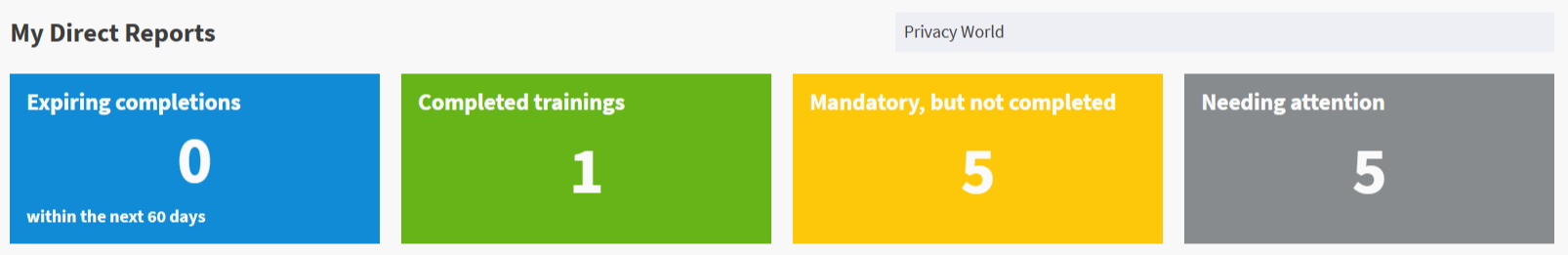
This dashboard has the same statistic boxes as the team overall performance dashboard, with a small difference, this one present the data of the specific selected course (in the screenshot above, "privacy world" course is selected, and the statistics are of that course).
Learning activity
Under thus tab, you cn review the learning activity of your team for the specific selected course.
The data is presented in a standard table, at the top on the table, you can see the name of the selected
Columns
- Name - name of the team member
- Status - completion status
- Assignment - assignment type
- Completed - date of completion
- Expires - date of completion expiration (if any)
Course information
Under this tab, you can review general information of the course as defined in the course general settings.