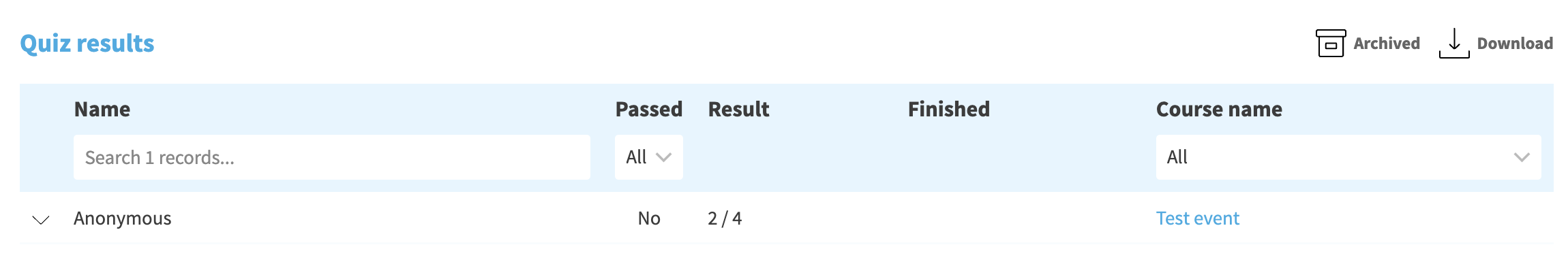Results
Navigate: Quizzes > Search quiz > Click the quiz > Results
On the results page all the attempts of quizzes are recorded. On the list you can see if the user passed the quiz or not, number of correct answers, finishing time and the course/event where the quiz was related.
If the user has attempted the quiz several times, only the latest attempt will show up and older attempts can be found as archived. In order to do that click the archived icon on the upper right corner (see picture below).
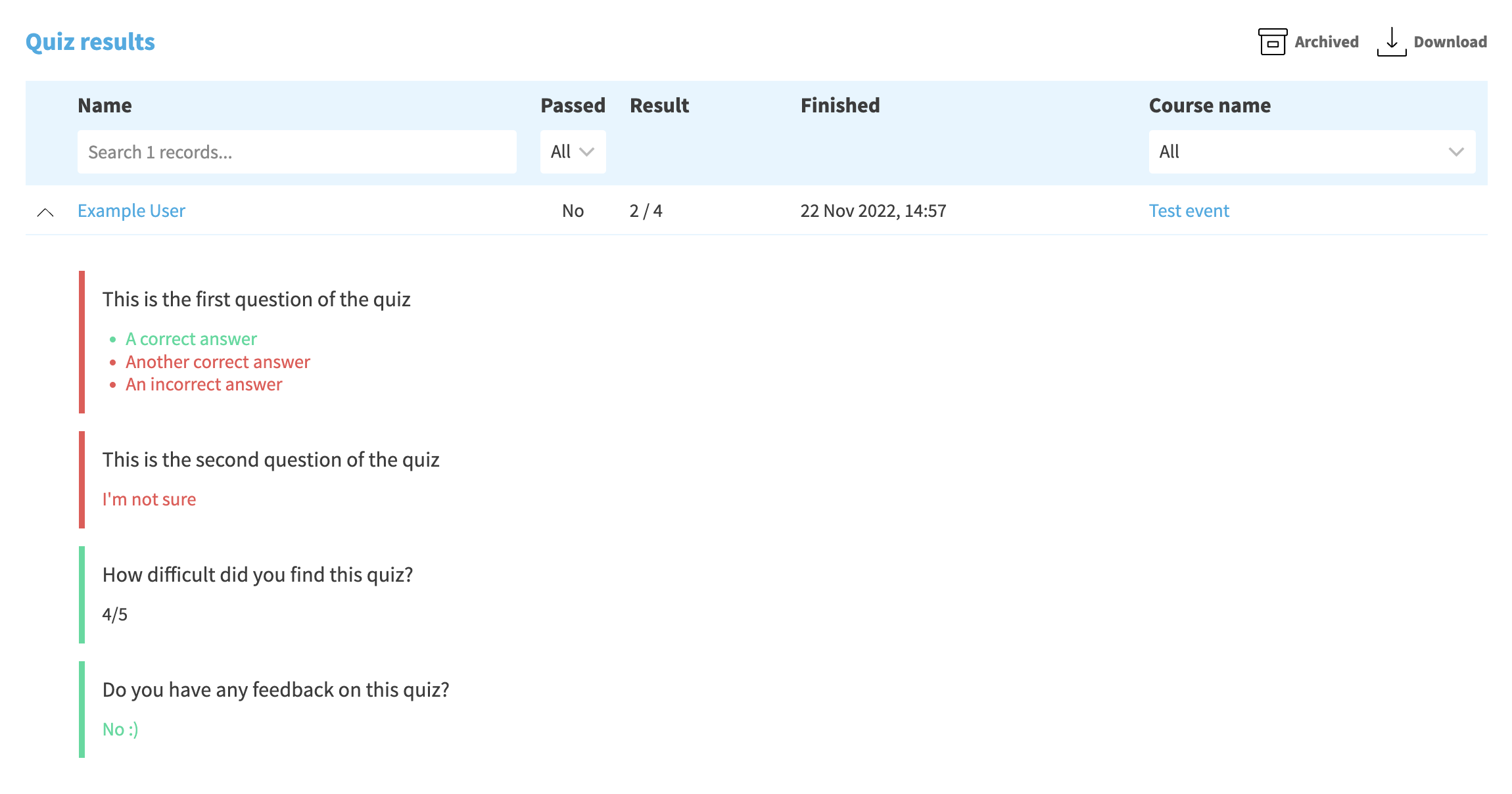
Review an attempt by clicking the arrow next to the user’s name. After clicking it, you can review all the answers:
- Multiple answer:
- Green = Correct answers which the user has chosen.
- Red = Correct answers which the user did not choose and wrong answers which the user chose
- Black = Wrong answers which the user did not choose
- Short answer:
- Green = Correct answers
- Red = Incorrect answers
- Open ended/rating: All the answers are shown in green
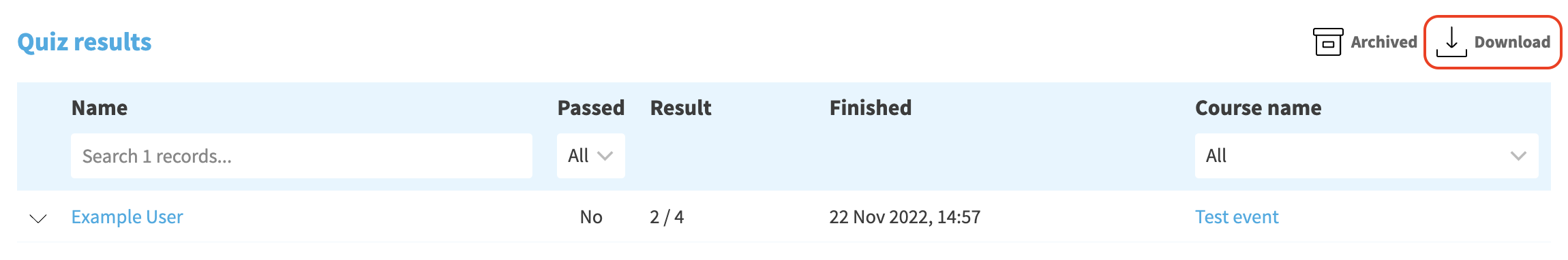
You can download the results by clicking the down arrow on the right.
Anonymous results
If you have selected the quiz to be anonymous, the answers are shown similarly as in the non-anonymous quizzes. Only the names of users are not displayed.