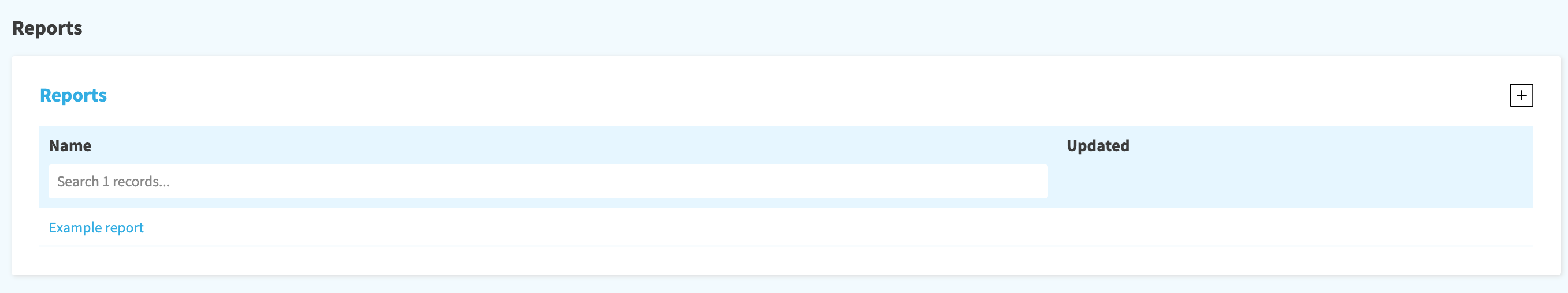Saved reports
Navigate: Menu > Reports > Saved
Under saved reports you can see all the saved reports that you have access to.
Clicking on the name of the report opens the report with the parameters that it was saved with.
You can view or edit the report as needed, and also save it as a new report.